 CueFlow
About
GitHub
Discord
Help
CueFlow
About
GitHub
Discord
Help
 CueFlow
About
GitHub
Discord
Help
CueFlow
About
GitHub
Discord
Help
Strong emphasis on data privacy, particularly through local voice transcription which prevents privacy leakage by processing audio locally.
Provides real-time AI suggestions and contextual hints during conversations.
Useful in a variety of scenarios, including meetings, lectures, user calls, candidate screening, and interview preparation.
Facilitates meeting review and analysis after the conversation concludes.
Supports multiple languages, including Chinese, English, and French.
Allows users to flexibly configure their preferred LLM providers.
If you encounter the error "CueFlow is damaged and can't be opened," please run the following command in your terminal:
sudo xattr -rd com.apple.quarantine /Applications/CueFlow.app
Review and summarize conversations post-task for improved retention.
Powered by modern speech-to-text models, CueFlow seamlessly integrates with any applications like Zoom, Google Meet, and more.

Ideal for meetings, interviews, lectures, and professional scenarios.
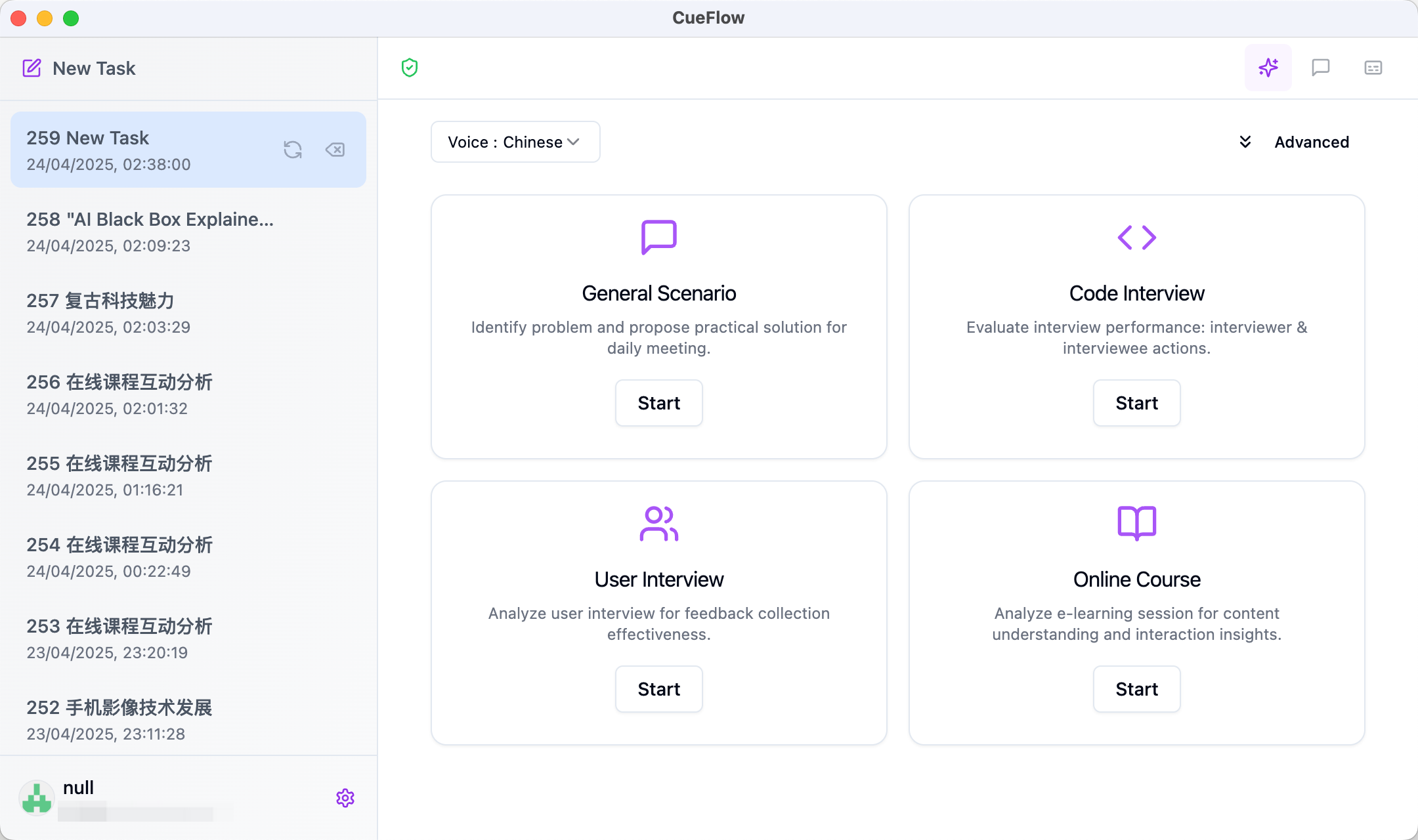
Set up your own LLM provider with CueFlow's local voice transcription. Process data under your control, ensuring no data leaks.
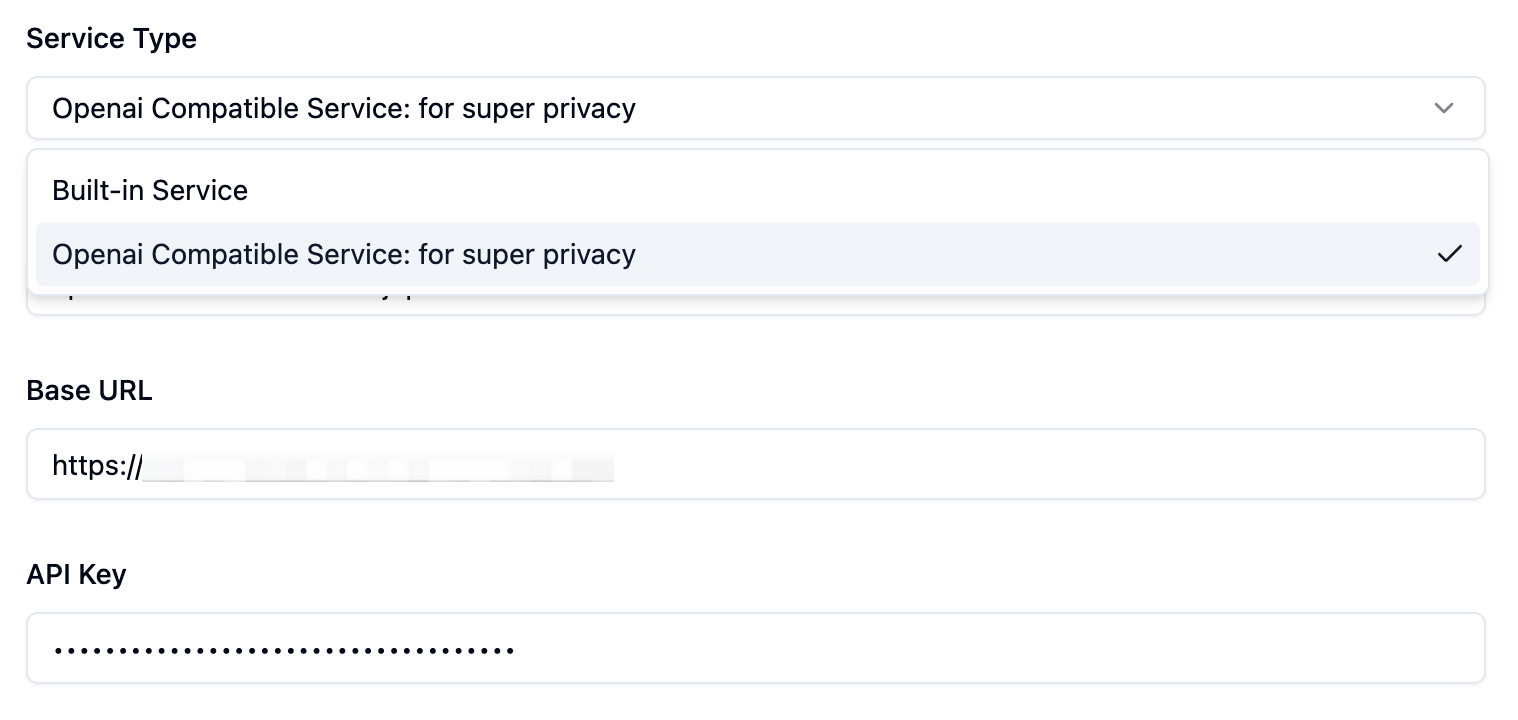
CueFlow is a privacy-first AI conversation assistant that provides real-time suggestions and helps with post-conversation review. It uses local voice transcription to ensure your data stays private.
CueFlow processes audio locally on your device using local voice transcription. This means your conversations never leave your computer, preventing privacy leakage.
CueFlow is highly versatile and can significantly enhance productivity in numerous scenarios. It's ideal for professional settings like business meetings, client calls, and sales pitches, providing real-time insights and post-call analysis. Educators can use it for lectures and seminars to capture key points and generate summaries. It's also invaluable for recruitment processes, aiding in candidate screening and interview preparation by analyzing conversations and providing feedback. Additionally, it's useful for personal development, such as practicing presentations or improving communication skills.
CueFlow is currently in public beta and offers limited-time free access. The built-in service includes a free usage quota, and you can use it completely free by connecting your own LLM.
You can find help and support on our GitHub repository or join our community on Discord.
Make sure your screen capture permissions are enabled. You can do this by going to System Preferences > Security & Privacy > Privacy > Screen Capture. After granting access, restart the CueFlow. Check our help doc for more details.
Make sure your audio stereo mixer are enabled and selected. Check our help doc for more details.